iPage provides one of the cheapest web hosting plans, and that is, with a lot of other goodies. Their cheapest plan ~2.95$ per month, support Wordpress out of the box, they don't list support directly for Joomla. However, if you want to install Joomla, you can do it manually, and I will list some simple bloacks you might come across.
Enabling configuration.php
Once you go through the first installation steps, you will come to the Pre-Installation Check page of the web installer. Here, you will see the first hoop,
It claims that it cannot access the configuration.php file. The solution is easy, create the required file, and grand permissions allowing anyone to write it temporarily.
1. Go to the control panels file manager and create a new file called "configuration.php".
2. Then click on the permissions and change its permissions to allow anyone write access. (you can change this later).
The other minor optional tweeks can be done easily by going to CGI and scripted language support page and editing the php.ini file manually to reflect changes (ex. if you want to turn off the 'register_gloabals' setting just search for register_globals in that file and manually change "register_gloabals=On" to "register_gloabals=Off"
I will add another simple guide to get through the database installation in the next part.

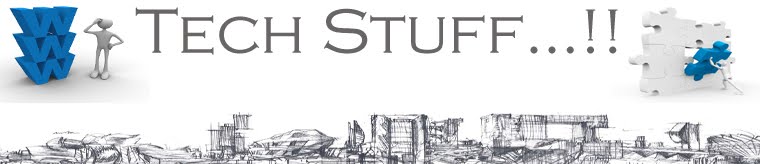



3 comments:
Thank you
thank you
thank you
You are the best
supre
offshoreservers netYouve got an awful lot of text for only having one or two pictures. Maybe you could space it out better?
Post a Comment