1. Go to mySql databases page and create a new database.
2. After you are done with that, the Manage databases tab should show the newly created database. On the right side click on the generate code button. Now you will see the information you need to enter on the Joomla installation.
And Voila, you should be on your way to finish... Good Luck.
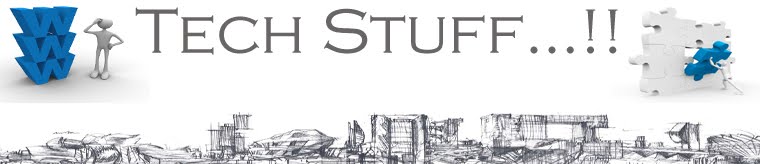


3 comments:
Well this explain wud help to override an existing design,am gana creat my dbase and istal joomla template i need them i jus add my data base info.
Thankz for this explanation.
We are glad to see this informative article.
Data deletion scenario is usually an Inconvenience for the consumer.
As a way to resolve this concern, the gurus have launched several information restoration solutions.
If a loss of data problem has taken place, individual have to know which application or software package to use so as to handle this scenario of computer data damage.
lost pst file
It is possible to modify the template and have it done so that is completely unique for you. You can enjoy having a website that has a very professional look for the visitors and that also is possible for yourself to edit.Joomla Web Hosting Company
Post a Comment