Last week I got a computer to install XP on it. But the XP CD was missing. I had only the box with the CD key. Eventhough I had XP Home OEM versions I could not use them since they do not accept retail version keys. I had to dig a little deep to find a way to install that. And finally it worked.
It is a very easy edit, yet not something that is guaranteed to work.
Windows identifies its version from a configuration file called setupp.ini (path : [CD DRIVE]:\i386\SETUPP.INI). It has the version information and the information about the key it accepts.
a sample setupp.ini would look like,
[PID]
ExtraData=707A667567736F696F697911AE7E05
Pid=55034000
I dont know what 'ExtraData' field would do, but what we need is the second part. The field called PID. The first 5 digits of the PID identifies the version information together with the CD release information. The next 3 characters tells the installer what keys to be accepted.
Retail versions has last 3 characters 000, and
OEM versions has those 3 characters OEM, whereas
Volume licence keys will be accepted as 270
(more information on the bottom)
So all you have to do is to change those values to mach with the CD and the key you are using. For instance, If you are using a retail CD, you might have a PID similar to
Pid=55034000.
So if you want to use an OEM key with that change tha last 3 chars
Pid=55034OEM
easy huh?
Well, First off, It did work for me fine. And also I had no problem activating XP via phone. But there might be problems activating online (as some suggested,) And for some reason the second disk I tries did not work. They had different PIDs.
And Some have mentioned that newer versions check the CDs volume label too and will decline the key if an invalid volume label was found. So change the volume label too in case.
And also, If you are wondering how the hell are you going to change a file in a CD, here's how you do it.
1. Copy all the files in the CD to a folder (say, for instance C:/XPCD)
2. Change the setupp.ini file as I mentioned,
3. Use nlite to make a CD Image from that folder.
Start (first download and install,) Nlite,
Select the folder that you created,
Choose the last step when it asks for what to do, "Make a bootable ISO"
Make the ISO, and burn it into a disk.
It took me somtime to collect these information. Hopefully the next person wont have to spend that much time....!! And please, if you try this, please comment your experience, Did it work or not?? that will help others.
______________________________________________________________
A complete (well, may be not complete,) list of PID values.
| Edition | Volume Label | File Date | MPC | CID |
| Windows XP Combo Home/Pro | WXPHFPP_EN | 23-08-01 1:00 | ||
| Windows XP Home Retail | WXHFPP_EN | 23-08-01 8:00 | 55277 | 000 |
| Windows XP Home Retail SP1 | XRMHFPP_EN | 29-08-02 8:00 | 55277 | 000 |
| Windows XP Home Retail SP1a | X1AHFPP_EN | 31-03-03 8:00 | 55277 | 000 |
| Windows XP Home Retail SP2 | VRMHFPP_EN | 4-08-04 8:00 | 55277 | 000 |
| Windows XP Home Upgrade | WXHCCP_EN | 23-08-01 8:00 | 55285 | 000 |
| Windows XP Home Upgrade SP1 | XRMHCCP_EN | 29-08-02 8:00 | 55285 | 000 |
| Windows XP Home Upgrade SP1a | X1AHCCP_EN | 31-03-03 8:00 | 55285 | 000 |
| Windows XP Home Upgrade SP2 | VRMHCCP_EN | 4-08-04 8:00 | 55285 | 000 |
| Windows XP Home OEM | WXHOEM_EN | 23-08-01 8:00 | 55277 | OEM |
| Windows XP Home OEM SP1 | XRMHOEM_EN | 29-08-02 8:00 | 55277 | OEM |
| Windows XP Home OEM SP1a | X1AHOEM_EN | 31-03-03 8:00 | 55277 | OEM |
| Windows XP Home OEM SP2 | VRMHOEM_EN | 4-08-04 8:00 | 55277 | OEM |
| Windows XP Home OEM SP2 | VRMHOEM_EN | 4-08-04 12:00 | 76477 | OEM |
| Windows XP Home Volume | WXHVOL_EN | 23-08-01 8:00 | 55274 | 270 |
| Windows XP Home Volume SP1 | XRMHVOL_EN | 29-08-02 8:00 | 55274 | 270 |
| Windows XP Home Volume SP1a | X1AHVOL_EN | 31-03-03 8:00 | 55274 | 270 |
| Windows XP Home Volume SP2 | VRMHVOL_EN | 4-08-04 8:00 | 55274 | 270 |
| Windows XP Home (SP2) DELL System Install | XP2_PER_ENG | |||
| Windows XP Pro (SP2) DELL System Install | XP2_PRO_ENG | |||
| Windows XP Pro Retail | WXPFPP_EN | 23-08-01 8:00 | 55274 | 000 |
| Windows XP Pro Retail SP1 | XRMPFPP_EN | 29-08-02 8:00 | 55274 | 000 |
| Windows XP Pro Retail SP1a | X1APFPP_EN | 31-03-03 8:00 | 55274 | 000 |
| Windows XP Pro Retail SP2 | VRMPFPP_EN | 4-08-04 8:00 | 55274 | 000 |
| Windows XP Pro Retail SP2 | VX2PFPP_EN | 28-02-2006 5:00AM | 76487 | 000 |
| Windows XP Pro Upgrade | WXPCCP_EN | 23-08-01 8:00 | 55276 | 000 |
| Windows XP Pro Upgrade SP1 | XRMPCCP_EN | 29-08-02 8:00 | 55276 | 000 |
| Windows XP Pro Upgrade SP1a | X1APCCP_EN | 31-03-03 8:00 | 55276 | 000 |
| Windows XP Pro Academic Upgrade SP1 | X1APCCP_EN | 31-03-03 23:00 | 55276 | 000 |
| Windows XP Pro Upgrade SP2 | VRMPCCP_EN | 4-08-04 8:00 | 55276 | 000 |
| Windows XP Pro Academic Upgrade SP2 | VRMPCCP_EN | 4-08-04 23:00 | 76488 | 000 |
| Windows XP Pro OEM | WXPOEM_EN | 23-08-01 8:00 | 55274 | OEM |
| Windows XP Pro OEM SP1 | XRMPOEM_EN | 29-08-02 8:00 | 55274 | OEM |
| Windows XP Pro OEM SP1a | X1APOEM_EN | 31-03-03 8:00 | 55274 | OEM |
| Windows XP Pro OEM SP2 | VRMPOEM_EN | 4-08-04 8:00 | 55274 | OEM |
| Windows XP Pro Volume | WXPVOL_EN | 23-08-01 8:00 | 55274 | 270 |
| Windows XP Pro Volume SP1 | XRMPVOL_EN | 29-08-02 8:00 | 55274 | 270 |
| Windows XP Pro Volume SP1a | X1APVOL_EN | 31-03-03 8:00 | 55274 | 270 |
| Windows XP Pro Volume SP2 | VRMPVOL_EN | 4-08-04 8:00 | 55274 | 270 |
| Windows XP Pro Tablet PC SP1 Disc 1 | XRMPFPP_EN | 29-08-02 8:00 | 55274 | 000 |
| Windows XP Pro Tablet PC SP1a Disc 1 | X1APFPP_EN | 31-03-03 8:00 | 55274 | 000 |
| Windows XP Pro Tablet PC SP2 Disc 1 | VRMPFPP_EN | 4-08-04 8:00 | 55274 | 000 |
| Windows XP Pro MSDN | WXPFPP_EN | 23-08-01 8:00 | 55274 | 000 |
| Windows XP Pro MSDN SP1 | XRMPFPP_EN | 29-08-02 8:00 | 55274 | 000 |
| Windows XP Pro MSDN SP1a | X1APFPP_EN | 31-03-03 8:00 | 55274 | 000 |
| Windows XP Pro MSDN SP2 | VRMPFPP_EN | 4-08-04 8:00 | 55274 | 000 |
| Windows XP Pro Evaluation | WXPEVL_EN |
LINKS..!!!
Thanx longtex - (http://techrepublic.com.com/5208-6230-0.html?forumID=102&threadID=241664&start=0)
Thanx usankyen - (http://www.thetechguide.com/forum/lofiversion/index.php/t14137.html)
and
http://wiki.lunarsoft.net/wiki/Product_IDs
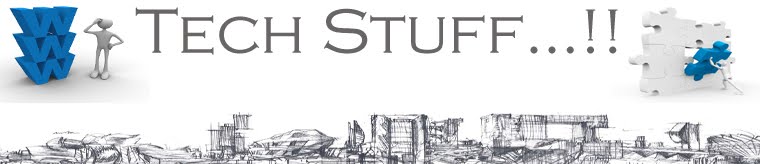
24 comments:
Thanks.. This really sorted me out..
Thanx, It honestly is great to hearthis helped someone.
Thank you for the time and trouble you took to post this information. It got me out of a real hole!
I'm working on this method right now. I had an OEM version and cant find my original disk. BUt it is well past time for a clean install (HDs going out) However, I was only able to borrow a Retail Upgrade. The only question I have now is find out what 'extradata' is? Is there anyway to find that field on the current installed os?
Jon, AFAIK, extradata field does not make any difference regarding setup's accepted key. And I am not actually sure if you can check that value after you have installed windows.
But on the other hand, if can be little more specific on what you are going to do, I might be able to help in some way.
cheers!
Worked great!! Thanks was in a real pickle before I found this! Spread the word
Heyy, now you ppl can digg this if want.
Hopefully that will help...!!
which one is correct?
Windows XP Home OEM SP2 VRMHOEM_EN 4-08-04 8:00 55277 OEM
or
Windows XP Home OEM SP2 VRMHOEM_EN 4-08-04 12:00 76477 OEM
Works like a charm! Please dig, everybody should know about this.
to jon - I think the Extradata is not important. I did not touch mine and my install worked fine
You're a lifesaver :).
Thanks mate, this saved me a lot of time!
You don't need to edit the CD at all. You can simply edit the data in the windows registry after windows is installed with any CD.
HKLM\System\setup\PID Is the location of the code.
I installed retail XP pro today and activated it with my OEM key.
Thanks!
Any idea how to do this on an already installed, but not yet activated, XP Home install?
So the Anonymous above is right. If you have Windows XP SP3 CD, which is could be installed without entering the CD key, you can just change the registry value of HKLM\System\setup\PID.
It worked for me too, but will there be anything that comes back in a month?
oh, thats cool, thx for the info.
Top Banana:
I had lost my Full Retail CD so used an OEM - Got a key from Microsoft Technet on the install to get past that http://technet.microsoft.com/en-us/library/bb457078.aspx
Then was stuck at Activation - this did the trick. 10 Minutes after this I found my CD for the full retail version - dohhh !!
Excellent guide, very useful if you don't happen to have the original XP CD kicking around (who does these days?). http://www.tacktech.com/display.cfm?ttid=422 is also useful to identify which CD you are installing from/to.
I already have my WinXP Pro CD - its an OEM CD with XP Pro version 1.0 (pre-SP1 from 2004) and it will not install on my machine that now has a new Mobo, new CPU and new HDD after a failure of the Mobo and CPU. This Windows version will not install on a HDD bigger than 137GB (mine is 500GB). My supplier does not have WinXP Pro SP2 available and has suggested I buy a new retail version! MS will not activate my install (done with the SP2 OEM CD that came with my HP Laptop). So I have nowhere to go right now - any ideas? Lee
To the last Anonymous:
It happened to me too, you can use a partition creation software like Partition Magic to make a partition of 137Gb or less, then install Windows XP, then install SP3, then use Partition Magic again to resize the 137Gb partition to whatever you want.
Or maybe, you can use the 137Gb partition for Windows and do a data partition with the rest of the disk.
Bye
Thanks guys..also this post was really helpful for keys during installation
http://www.labnol.org/software/tutorials/windows-xp-sp3-installation-without-product-key/2666/
Thanks a bunch :)
xxxxxOEM worked for me :)
It's now 2014 and the post was still very usefull. After changing the registry after installation I was able to activate windows. Thanks a lot guys.
This has really helped and does exactly what is says, works very well! Thank you.
Post a Comment